
Hello guys
Who does not know the game, a very popular game in the 2000s is very successful and in demand by all Gamers at that time.
But? Gradually playing increasingly bored because the gameplay is just like that, but WAIT! You can to modify your GTA to be more cool and make you more love to play GTA SAN ANDREAS.
Graphic by mods :
Before :

After :

But you are still confused how to modify your GTA san andreas and want to install it the easy way?
You can install GTA SAN ANDREAS mod easily, even with automatic install.
The way is quite easy, follow the ways below.
1. Make sure you have GTA SAN ANDREAS file, otherwise you can not install the mod
2. Visit gamemodding.net or gtaall.com
3. Select the category and mod you want.
4. Select Download, make sure click download on red point.

5. Wait for loading download or you can directly download with Share link to Facebook, Twitter
6.Open file.exe and select your GTA SA folder on the blue text (select button)
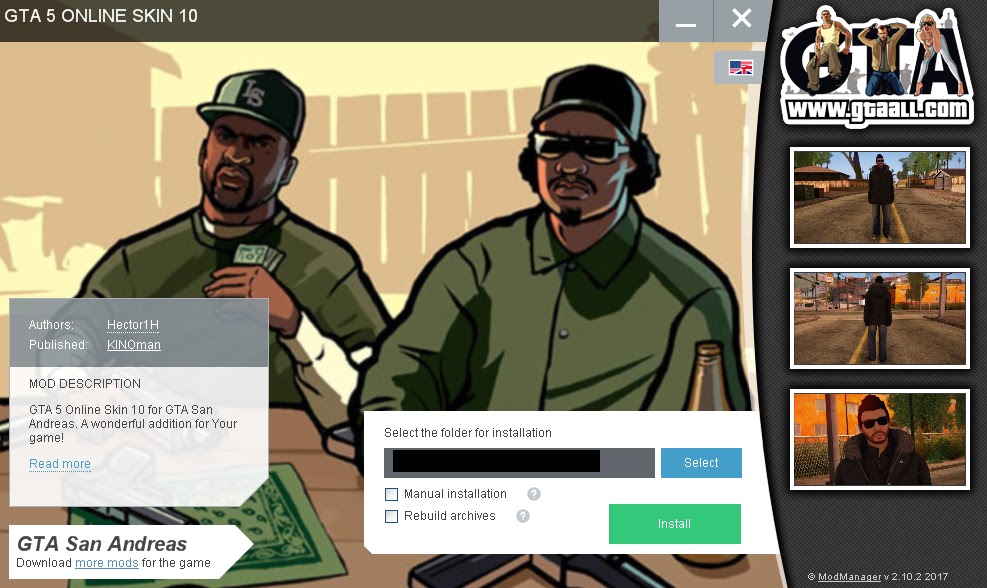 6.Open file.exe and select your GTA SA folder on the blue text (select button)
6.Open file.exe and select your GTA SA folder on the blue text (select button)7.When done, click INSTALL and TADAAAA !!! You have successfully installed the mod
Good luck!
Tags :
How to install mod GTA SA Automatically
How to install mod Automatically GTA SA
GTA sa Automatically mod
Mod Automatically GTA SA
Gta san andreas mod Automatically
Automatically Gta san andreas mod
GTA SA tutorial mod Automatically
Automatically GTA SA mod tutorial
GTA san andreas how to install
Gamemodding.net
GTAall.com
Cool and that i have a keen provide: How Often Renovate House house renovation contractors
BalasHapus